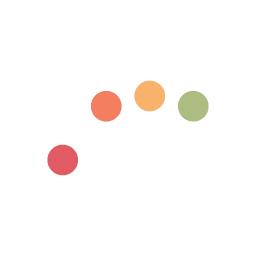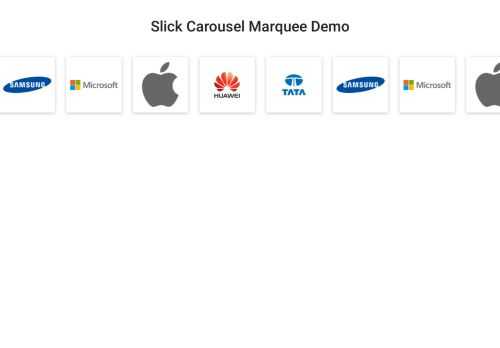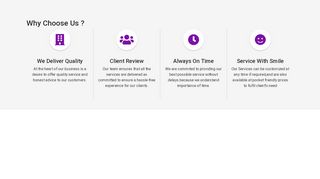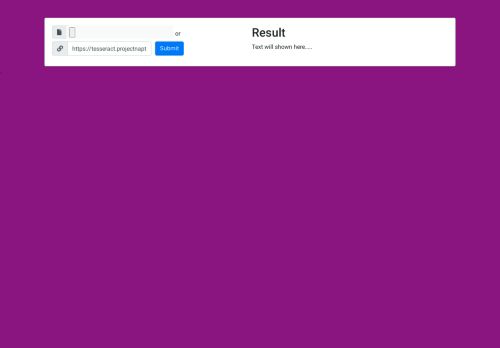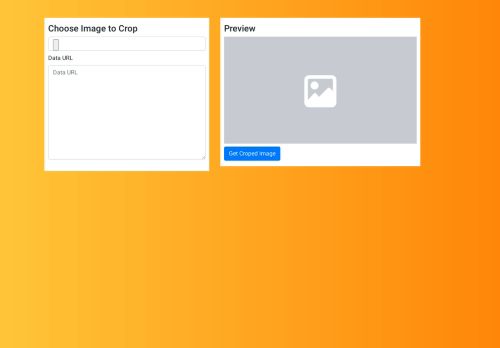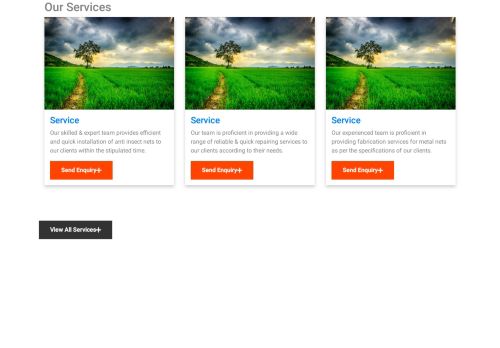Switchery js is beautiful component which turns your default html checkbox to beautiful checkbox. To use switchery chekbox in your project follow these two steps given below :
1. you have to select HTML checkbox using vanilla js
Like: document.querySelectorAll('.js-switch');2. Initiate Switchery Class and pass selected html elem on it.
Like: new Switchery(elem);Some Importants Facts :
Events: To Catch events like onchange, click etc, You can use all the events listener that you using in default HTML checkbox.
Like: var clickButton = document.querySelector('.js-switch'); // switchery chekbox
clickButton.addEventListener('click', function() {
// do you stuffs here
});Styles:
- color : color of the switch element (HEX or RGB value)
- secondaryColor : secondary color for the background color and border, when the switch is off
- jackColor : default color of the jack/handle element
- jackSecondaryColor : color of unchecked jack/handle element
- className : class name for the switch element (by default styled in switchery.css)
- disabled : enable or disable click events and changing the state of the switch (boolean value)
- disabledOpacity : opacity of the switch when disabled is true (0 to 1)
- speed : length of time that the transition will take, ex. '0.4s', '1s', '2.2s' (Note: transition speed of the handle is twice shorter)
- size : size of the switch element (small or large)
To use custome style wrap these property inside of object and passed it in switchery object as second parameter,
Like defaults = {
color : 'green'
, secondaryColor : 'red'
, jackColor : '#fff'
, jackSecondaryColor: null
, className : 'switchery'
, disabled : false
, disabledOpacity : 0.5
, speed : '0.1s'
, size : 'mediaum'
}new Switchery(elem,defaults);